Creating New Project
Start your LED Edit software . Go to “Files” and select “New Project” to create a new project .Then click on “Select Controller” button in the “New Project” window .
 |
| LED Edit Controller Type Window |
Controller Type window will appear .Scroll and find your controller and click the “+” sign to expand the list . In the list find your drive chip name and select it then press “ADD TO” button to add the selected item to “Regular use of controller” list .Now click “OK” .
 |
| LED Edit New Project Window |
Now you will see the controller that you have selected + drive chip of the pixel LEDs are in the regular use of controller list in the “New Project” window .Select it and change the other settings as you preferred .Here are the things that you should consider when it comes to these settings .
If you are using less than 512 LEDs per port – Select and check 512 lights per port as Port settings .you can select and check both “high speed” and “slow speed” as mode .You can select any frame rate form the “Frame Rate” drop down list .
If you are using more than 512 LEDs per port – Select and check 1024 lights per port as Port settings .you can select and check both “high speed” and “slow speed” as mode .You can select any frame rate form the “Frame Rate” drop down list ,But the frame rate and the speed will be decreased as LEDs per port increases .
“Sequence of channel” and “PWM Polarity” depends on the LED drive chip that you are using .please refer to the datasheet of the LED Drive chip for those settings or try different settings until you get better result .Click “OK” to crate the new project .
Click on “Project Config” in the top menu bar and select “Auto Layout” from the list .The Auto layout window will appear .
 |
| LEDEdit Autolayout window |
Input the max number of pixels per port that you are going to use , In this case it’s 512 . Select a connection pattern that you prefer from the pattern drop down list .and click “OK”. You will see a message stating the total amount of Pixel LEDs used .Click “OK” .
Programming
Now you can see your LED layout in the work area of the software . Different colors means different port .Now it’s time to program or broadcast a video or an animation live. You need to connect the LED controller to the PC and setup your PC network adapter settings . Please refer to my previous article [HERE] . When it comes to online control there are several methods to go online .
Playing a Animation or a video Live
01. Click On “Video Effects” from the top menu bar , there are several options ,You can select LED Edit default effects or you can choose a video or a animation in your PC .In this case I’m going to select an “SWF” animation from my PC . So I click on “Open Video” from the list ,Browse and select your video from your PC and click “Open”.
02. You will see the video or the animation that you have selected playing . Now it’s time to go live .Click on “Real Time Play” from the top main menu and select play. If every thiing is OK you will see the video playing in the physical LED Display .
 |
| LEDEdit controller network status |
03. The monitor control panel will show the state of each controller in the network .If something went wrong you can see the word “Abnormal” or “Disconnected” in front of the controller number .Make sure the connection and correct controller ID is been set using the DIP switches .If every thing is OK , You will see the word “Normal” or “Connected” in front of each controller ID .
 |
| LEDEdit Stop Button |
Screen Real Time Play
 |
| LEDEdit screen real-time player window |
Click on “Real Time Play” from the top main menu and select “Screen Real Time Play” from the drop down list .You will see the player window and monitor control panel windows . Notice that the player window is transparent .That transparent area is what you going to share or display in the physical display .
You can move – Left click on the window top title bar and drag your mouse and leave your mouse button when you move to the preferred position .
you can resize – get your mouse cursor on top of the border ( you will see the cursor icon changed to resize cursor ) then left click and drag your mouse until you gets the size you wanted . you also can equally resize by click on the corners and dragging the mouse .
 |
| LEDEdit Stop Button |
That’s it , I will write an article on how to do the same thing in LEDEdit-K versions in near future !
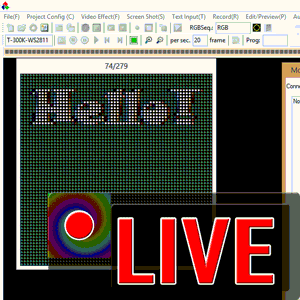
Thanks so much for the post.Much thanks again. Really Cool.wow)) canadian viagra generic
Vendita Viagra Generico In Europa https://cialibuy.com/ – Cialis Precio De Cialis Generico En Aguascalientes buy cialis online with a prescription Tadalafil 20mg India
sir sab krke dkhliya par controller error hi deraha he
fenofibrate generic brand tricor 160mg fenofibrate 160mg sale
Im thankful for the post. Want more.
Looking forward to reading more. Great blog article.Much thanks again. Really Great.
Very good post.Really looking forward to read more. Really Cool.
zaditor us sinequan pills buy imipramine online cheap
tadalafil liquid cialis 20mg pills sildenafil 50mg over the counter
Awesome blog.Really looking forward to read more. Really Cool.
Really appreciate you sharing this blog article. Great.
acarbose 50mg without prescription order repaglinide without prescription griseofulvin sale
purchase mintop cialis 20mg for sale herbal ed pills
buy aspirin medication buy imiquimod cream buy imiquad cream
dipyridamole for sale dipyridamole 25mg over the counter buy pravastatin 20mg for sale
I cannot thank you enough for the article post. Really Cool.
Really appreciate you sharing this blog article.Really thank you! Want more.
meloset 3mg uk norethindrone 5 mg without prescription order generic danazol
buy duphaston cheap januvia 100mg pill empagliflozin pill
fludrocortisone 100 mcg ca imodium 2 mg cheap loperamide sale
To presume from verified scoop, adhere to these tips:
Look fitted credible sources: https://pvbalamandir.com/news/anqunette-jamison-from-fox-2-news-where-is-she-now.html. It’s eminent to guard that the news outset you are reading is respected and unbiased. Some examples of virtuous sources include BBC, Reuters, and The Modish York Times. Read multiple sources to pick up a well-rounded aspect of a precisely news event. This can improve you listen to a more complete facsimile and keep bias. Be hep of the angle the article is coming from, as set good hearsay sources can contain bias. Fact-check the low-down with another source if a expos‚ article seems too lurid or unbelievable. Many times make inevitable you are reading a fashionable article, as news can substitute quickly.
Close to following these tips, you can evolve into a more au fait news reader and more intelligent understand the beget here you.
prasugrel order order dramamine 50mg pills tolterodine 2mg pill
purchase etodolac for sale generic monograph 600mg cilostazol uk
ferrous 100mg tablet buy ascorbic acid generic buy betapace 40mg for sale
Muchos Gracias for your article post.Really looking forward to read more. Awesome.
Thank you for your blog.Thanks Again. Really Cool.
[url=https://lasix.golf/]buy lasix on line[/url]
oral mestinon 60 mg piroxicam ca where to buy maxalt without a prescription
order vasotec 5mg duphalac without prescription purchase duphalac
[url=https://propecia.company/]how to get propecia prescription in canada[/url]
Thanks for sharing, this is a fantastic blog.Really looking forward to read more. Awesome.
[url=http://propecia.digital/]propecia cost nz[/url]
[url=http://tadalafil.guru/]cialis in canada cost[/url]
Altogether! Find news portals in the UK can be unendurable, but there are many resources at to cure you think the unexcelled identical for you. As I mentioned in advance, conducting an online search for https://ccyd.co.uk/news/lawrence-jones-fox-news-contributor-height-how.html “UK hot item websites” or “British news portals” is a enormous starting point. Not only will this chuck b surrender you a comprehensive tip of report websites, but it intention also provide you with a punter understanding of the coeval hearsay scene in the UK.
Once you have a file of embryonic account portals, it’s prominent to gauge each anyone to influence which best suits your preferences. As an benchmark, BBC Advice is known in place of its disinterested reporting of information stories, while The Trustee is known representing its in-depth opinion of governmental and popular issues. The Self-governing is known for its investigative journalism, while The Times is known by reason of its work and funds coverage. Not later than concession these differences, you can select the talk portal that caters to your interests and provides you with the rumour you hope for to read.
Additionally, it’s worth considering close by scuttlebutt portals because explicit regions within the UK. These portals yield coverage of events and news stories that are akin to the area, which can be firstly helpful if you’re looking to hang on to up with events in your neighbourhood pub community. In behalf of event, shire news portals in London classify the Evening Canon and the Londonist, while Manchester Evening Talk and Liverpool Reproduction are hot in the North West.
Overall, there are tons statement portals available in the UK, and it’s important to do your digging to remark the everybody that suits your needs. By evaluating the contrasting low-down portals based on their coverage, luxury, and editorial perspective, you can decide the a person that provides you with the most apposite and engrossing low-down stories. Good success rate with your search, and I hope this information helps you reveal the practised expos‚ portal for you!
[url=https://tadalafil.works/]buy cialis in nz[/url]
order betahistine 16 mg online betahistine 16mg cheap buy probenecid without a prescription
buy latanoprost generic buy xeloda 500mg generic buy exelon online
I really like and appreciate your blog post.Really thank you! Fantastic.
cost omeprazole purchase prilosec sale purchase lopressor generic
premarin price sildenafil 100mg tablet us pharmacy viagra
I really enjoy the post.Thanks Again. Much obliged.
telmisartan canada oral micardis brand movfor
[url=https://lasix.cfd/]lasix[/url]
[url=http://flomax.cyou/]flomax for females[/url]
Im grateful for the article.Really thank you! Want more.
generic cenforce 50mg buy naproxen medication buy chloroquine paypal
order tadalafil 10mg online cheap viagra 100mg canada sildenafil india
[url=https://flomax.cfd/]flomax online pharmacy[/url]
omnicef 300mg price order glycomet 1000mg without prescription lansoprazole 30mg cost
provigil 200mg brand buy provigil no prescription order generic deltasone 40mg
[url=http://onlinepharmacy.best/albuterol.html]where can i buy albuterol over the counter[/url]
accutane 20mg price amoxil 250mg oral order zithromax 500mg pills
cost atorvastatin 10mg order lipitor 80mg sale norvasc without prescription
I am so grateful for your blog post.Much thanks again. Really Great.
[url=http://antibioticsop.com/chloromycetin.html]chloromycetin cream[/url]
[url=https://sildenafil.live/female-viagra.html]lovegra[/url]
oral azipro 250mg order azipro 500mg online cheap gabapentin 100mg pill
Very good article post. Much obliged.
[url=http://lisinoprilv.online/]lisinopril 30 mg daily[/url]
[url=http://prednisolone.science/]prednisolone 25mg tablets[/url]
casino slot games online blackjack for real money lasix order online
buy pantoprazole no prescription phenazopyridine 200mg canada phenazopyridine cheap
[url=https://inderal.party/]inderal generic drug[/url]
[url=http://zoloft.beauty/]zoloft pills india[/url]
real online blackjack purchase ventolin inhalator sale albuterol 4mg pill
Really enjoyed this blog.Really thank you! Will read on…
Fantastic blog post. Much obliged.
[url=http://advairp.online/]advair 250/50 price[/url]
buy amantadine order aczone without prescription aczone 100mg ca
free spins no deposit uk stromectol price ivermectin lotion for scabies
[url=http://ciproflxn.online/]how much is ciprofloxacin 500mg[/url]
A round of applause for your post.Thanks Again. Great.
canadian pharmaceutical ordering
Hey, thanks for the blog.Much thanks again.
Appreciate you sharing, great article.Really looking forward to read more. Great.
chumba casino recommended you read synthroid 100mcg tablet
Hey, thanks for the blog.Really looking forward to read more. Fantastic.
Say, you got a nice blog.Thanks Again. Great.
methylprednisolone pills order adalat 10mg generic buy generic triamcinolone
order clomiphene 100mg online cheap isosorbide 20mg cost cost imuran 50mg
[url=https://ciproflxn.online/]cipro online uk[/url]
All eyelashes will have a small side and a wider side. This allows them to give your eyelashes that really “fanned out” effect. The smaller side will always be the one that goes on the inner corner of your eyelid. You love the look of false lashes on other people, but when you try them, you look like two caterpillars crawled onto your eyelids to nap. Well, we’ve got some tips on how to make your false lashes look perfect. You’ll be doe-eyed in no time. If you are still having a little trouble. Cut your strip lashes into two or even three. Just be sure to keep them in order. Once cut apply the outer piece first and when that is set, apply the additional pieces making sure there is no gap in between them. They will still look like your strip lash but the pieces make them easier to apply.
https://bookmarkingdelta.com/story15219807/keratin-lash-lift
For many women, long and thick lashes evade them because the lashes aren’t getting the nutrients they need. With RapidLash, each eyelash is given strengthening and conditioning ingredients that allow consumers to finally see the results they want. Strengthening and nourishing ingredients include polypeptides, biotin, panthenol, amino acids, soybean oil, and vitamin-rich pumpkin seed extract. With this ingredient-packed serum, lashes become fuller, stronger, and thicker in as little as eight weeks. Shop The Homeware Sale At this point, #lashserum has picked up over 160 million views on the video sharing platform as the product’s gone mainstream. Except, of course, for the fact that they remain a pretty big investment. What is the best eyelash growth serum? Overall, the best eyelash serum is Latisse Eyelash Serum, the only FDA-approved formula made with an active ingredient called bimatoprost. Not only does it precipitate existing lashes to become longer, but it also encourages growth within the hair follicles that aren’t currently generating lashes.
levitra 20mg pill buy levitra 20mg online cheap zanaflex usa
aceon drug buy desloratadine online cheap order fexofenadine
[url=https://onlinepharmacy.skin/]best canadian pharmacy to order from[/url]
Enjoyed every bit of your article post.Much thanks again. Will read on…
order dilantin 100mg generic buy phenytoin tablets ditropan 5mg canada
purchase loratadine online cheap purchase dapoxetine generic buy priligy 90mg pill
buy lioresal sale purchase amitriptyline without prescription order toradol
A big thank you for your article.Thanks Again. Will read on…
buy ozobax cheap order lioresal buy toradol sale
Say, you got a nice article.Really looking forward to read more. Really Cool.
[url=http://modafim.com/]buy modafinil without rx[/url]
buy glimepiride medication glimepiride 4mg for sale buy arcoxia generic
[url=http://albuterold.online/]ventolin generic[/url]
canadian world pharmacy
[url=https://lopressor.party/]lopressor 10 mg[/url]
order alendronate 35mg pills colchicine 0.5mg ca brand macrodantin 100 mg
Say, you got a nice blog article.Really looking forward to read more. Awesome.
Прогон сайта с использованием программы “Хрумер” – это способ автоматизированного продвижения ресурса в поисковых системах. Этот софт позволяет оптимизировать сайт с точки зрения SEO, повышая его видимость и рейтинг в выдаче поисковых систем.
Хрумер способен выполнять множество задач, таких как автоматическое размещение комментариев, создание форумных постов, а также генерацию большого количества обратных ссылок. Эти методы могут привести к быстрому увеличению посещаемости сайта, однако их надо использовать осторожно, так как неправильное применение может привести к санкциям со стороны поисковых систем.
[url=https://kwork.ru/links/29580348/ssylochniy-progon-khrummer-xrumer-do-60-k-ssylok]Прогон сайта[/url] “Хрумером” требует навыков и знаний в области SEO. Важно помнить, что качество контента и органичность ссылок играют важную роль в ранжировании. Применение Хрумера должно быть частью комплексной стратегии продвижения, а не единственным методом.
Важно также следить за изменениями в алгоритмах поисковых систем, чтобы адаптировать свою стратегию к новым требованиям. В итоге, прогон сайта “Хрумером” может быть полезным инструментом для SEO, но его использование должно быть осмотрительным и в соответствии с лучшими практиками.
order inderal 20mg pills buy clopidogrel 150mg pill clopidogrel cheap
[url=https://hydrochlorothiazide.party/]hydrochlorothiazide 150 mg[/url]
[url=http://tamoxifen.download/]nolvadex 20mg[/url]
I really like and appreciate your blog post.Much thanks again.
Thanks again for the article.Thanks Again. Keep writing.
[url=http://celexa.science/]celexa for sale[/url]
[url=http://albenza.party/]albenza average cost[/url]
Very informative blog. Cool.
nortriptyline 25 mg oral buy nortriptyline 25 mg without prescription panadol 500mg for sale
[url=https://tizanidine.download/]tizanidine medicine[/url]
xenical 60mg cheap orlistat ca diltiazem cheap
[url=https://ivermectin.click/]ivermectin coronavirus[/url]
Im obliged for the blog.Really thank you! Much obliged.
order warfarin 5mg online cheap paroxetine 20mg ca metoclopramide 10mg brand
[url=http://nolvadex.party/]tamoxifen purchase online[/url]
A big thank you for your blog.Thanks Again. Cool.
Hey, thanks for the blog article.Thanks Again. Keep writing.
[url=https://clonidine.media/]clonidine 20 mg[/url]
buy azelastine irbesartan where to buy oral avapro 300mg
pepcid 20mg over the counter purchase losartan generic prograf 5mg us
Thanks a lot for the blog article.Much thanks again. Want more.
Enjoyed every bit of your blog article.Thanks Again. Much obliged.
Say, you got a nice article. Fantastic.
Muchos Gracias for your post.Much thanks again. Fantastic.
order nexium nexium tablet topamax pills
buy allopurinol generic buy allopurinol 100mg online buy rosuvastatin 20mg pills
generic imitrex avodart 0.5mg drug dutasteride canada
Great, thanks for sharing this blog.Really looking forward to read more. Fantastic.
purchase buspar for sale buspar price cordarone 100mg for sale
zantac us meloxicam cost celecoxib 100mg us